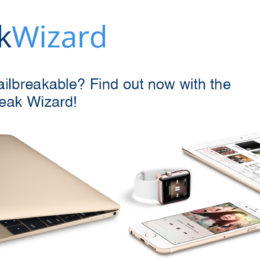Download Jailbreak for All iOS versions – AppleTV 4 Jailbreak (appletv4jailbreak.com)
We reveal everything jailbreak related & jailbreak download links for your iPhone, iPad, iPod touch, and Apple TV on this page.
What is Jailbreak?
Jailbreak is the process of removing Apple software restrictions for iOS devices. Usually, iOS users can install apps from the Apple App Store only. Jailbroken devices allow you to install 3rd party apps that are not offered by Apple. Therefore, Jailbreak is the only way to install iOS system tweaks, themes, customization apps and many kinds of Apple dissentient apps.
Jailbreak tools and processes may vary depending on your device model and iOS versions. You should use the most compatible Jailbreak tool according to your device model / iOS version and computer operating system.
You can download the latest Jailbreak support from the following pages.
What are the Jailbreakable iOS devices?
Jailbreak iPAs are available for all iPhones, iPads, iPod Touches and Apple TVs. However, this is not available for iWatch at this time.
Jailbreak iPhone
iPhone 12, 12 Pro, 12 Pro Max, 12 mini are the latest and IOS 14.2.1 released only for these devices as latest versions. iPhone has default limitations to device customizations / system file access. Even 3D Touch feature is only available in the latest iPhone models. So iPhone jailbreak is the only solution to get all the missing features to your iPhone device.
- iPhone 12, 12 Pro, 12 Pro Max, 12 mini Jailbreak
Apple released the iPhone 12 series with three new models. iPhone 12, iPhone 12 Pro, iPhone 12 Pro Max were launched at the Apple event with iOS 14.1. Go to iPhone 12 jailbreak page for more details.
- iPhone 11, 11 Pro, 11 Pro Max Jailbreak
Apple released the new 03 models as iPhone 11, 11 Pro, 11 Pro Max with iOS 13 at the 2019 Apple event. Go to iPhone 11,11 Pro,11 Pro Max Jailbreak page for more jailbreak details.
- iPhone XS, XS Max and XR Jailbreak
Apple released iPhone XS, XS Max and XR with iOS 12 launch event. This is released with the most powerful A12 bionic chip. Click iPhone XS Jailbreak to get more iPhone XS, XS Max and iPhone XR jailbreak tools and methods.
- iPhone X Jailbreak
Apple released the iPhone X to celebrate their 10th Anniversary. For the very first time, the Keen team proved the iPhone X jailbreak possibility using iOS 11.1.1. At this time it has several jailbreak tools and jailbreak alternatives compatible with iPhone X. Click on the iPhone X jailbreak page for more details.
Jailbreak iPad
The iPad has less expandability / limited customization/cannot run third party software. Apple included multitasking features in the latest iPad OS releases. However, some older iPad cannot get these features without jailbreaking. So iPad jailbreak is the only solution to bypass all these restrictions.
Jailbreak iPod Touch
Apple refers to iPod Touch as “iPhone without the phone.” Normally, iPod Touch design is mainly for playing music and video / digital camera /game devices. iPod Touch users cannot get phone calls / cellular network data /voice recording capability/Can not play other media formats. iPod Touch jailbreak allows you to get some awesome features.
Jailbreak Apple TV
https://pangu8.com/jailbreak/
AppleTV 4 Jailbreak (appletv4jailbreak.com)