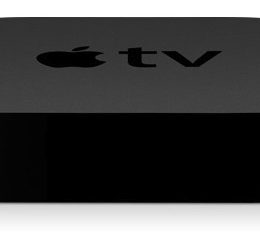Apple TV 3 Jailbreak – HotstickyBun – AppleTV 4 Jailbreak (appletv4jailbreak.com)
For almost over a year now Apple has had their latest version of their small media player on the market and while still useful the extendability of it isn’t as good as their previous model thanks in large part to the hacking community. The ability alone to install XBMC on the ATV2 is what led me to it initially but since the latest version has hit the market an Apple TV 3 Jailbreak has been non existent. Having since moved onto Google TV I decided to take one last look into the ATV3 and seen some interesting news.
Contents
For all intents and purposes the ATV3 is a capable device of streaming media online and through your “Airplay”, with 1080 support and the ability to watch whatever on whichever iOS device you own it’s a nice bonus. Still having been a big supporter of XBMC over the last decade I missed having that software (or any for that matter) capable of being on my ATV3 device. When I searched the other day I was surprised to see all the top page rankings being dominated about the news of an Apple TV 3 Jailbreak.
My initial shock was to see dozens of sites reporting on the upcoming release for a jailbreak mentioning it’s about to be released around the start of February. Having been fairly surprised solely on the fact that a lot of the “experts” had said they’re doubtful it will happen I decided to dig a little deeper. Fortunately I found what I was looking after going to some more credible sources, that being that all these news sites mentioning an ATV3 jailbreak are reporting false news or at least news with no real confirmation one way or another.
With that said for all those people still endlessly hoping I will tell you this now (as of February 17th, 2013), NO JAILBREAK EXISTS.
It sucks I know, the good news though is there are a handful of different alternatives already available that are better designed on the Android platform. Do yourself a favour and purchase a Pivos Xios, Raspberry Pi, or tackle my list here.
Will We Ever See A ATV3 Jailbreak?
Good question. Truth be told it appears no one really knows for sure. Without getting to technical the basis of the Jailbreak needs an exploit to utilize the remaining absinthe exploits out there. Most other iOS devices have this capability and have an injection vector that gets onto the device with root access. That being said there are a few problems facing the ATV3 which is preventing it from getting Jailbroken.
The biggest problem which has been mentioned numerous times from guys like MuscleNerd is that the attacking surface on the Apple TV 3 is much smaller then other iOS devices. With iPhones and iPads we have more services and processes running then…
https://hotstickybun.com/news/apple-tv-3-jailbreak/
AppleTV 4 Jailbreak (appletv4jailbreak.com)