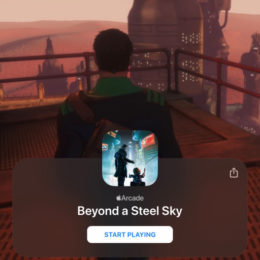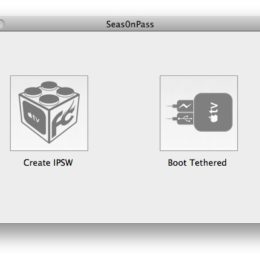These are the latest Apple Arcade games for iPhone and more – AppleTV 4 Jailbreak (appletv4jailbreak.com)
Apple Arcade launched with close to 100 titles and the service is seeing new games added regularly. Follow along with our guide on the latest from Apple’s gaming service.
You can learn more about and download all the new games by heading to the Arcade tab in the App Store, then swipe down to the very bottom and tap “See All Games.” The newest games are listed at the top.
If you haven’t signed up yet, Apple Arcade is available free for the first month, then $5/month for iPhone, iPad, iPod touch, Mac, and Apple TV. PS4 and Xbox wireless controllers are also now compatible with Apple devices and select titles.
6/25: A big release today on Apple Arcade is the futuristic adventure thriller and sequel to the popular Beneath a Steel Sky, Beyond a Steel Sky.
From Charles Cecil, creator of the Broken Sword series, with art direction by Dave Gibbons, legendary comic book artist behind ‘Watchmen’, comes ‘Beyond a Steel Sky’, the long awaited sequel to the cult classic ‘Beneath a Steel Sky’.
You are Robert Foster. A child has been abducted in a brutal attack. You have vowed to bring him home. But the trail has led you from your community of desert wasteland dwellers, to Union City, one of the last remaining mega-cities in a world ravaged by shattering wars, and political meltdown.
Fortified and impenetrable, it is a utopia in which people live happily under the surveillance and control of a benign AI. But all is far from what it seems…
‘Beyond a Steel Sky’ is a dramatic, humorous, cyberpunk thriller in which engaging puzzles drive a fast-paced narrative set in a dynamic gameworld that responds to – and is subverted by – the player’s actions.
• An adventure set within a dynamic world, populated by willful characters driven by motivations that the player can subvert. In combination with a unique hacking tool, multiple solutions to puzzles emerge from player choices. • Unravel dark conspiracies, defeat a terrifying antagonist in this dramatic, humorous, cyberpunk thriller, which explores contemporary themes: social control, AI, and total surveillance. • Intelligent puzzles are interwoven with an intriguing dramatic narrative to deliver a compelling gameplay experience. • A beautifully detailed, comic-book styled world, from the mind of legendary comic artist Dave Gibbons.
6/12: A new side-scrolling adventure game has arrived today on Apple Arcade called Little Orpheus.
The year is 1962 and NASA are trying to put a man on the moon. In a remote corner of Siberia, a Soviet cosmonaut is heading in the other direction. Comrade Ivan Ivanovich is dropped into an extinct volcano in his exploration capsule, Little Orpheus, to explore the center of the earth. He promptly vanishes.
Three years later he emerges claiming to have saved the world. He has also lost the atomic bomb powering the Little Orpheus. He is taken to a top secret bunker deep below the Ural mountains to be debriefed by the fearsome General Yurkovoi, a man so frightening even Stalin won’t buy him a…
https://9to5mac.com/2020/06/25/apple-arcade-new-games/
AppleTV 4 Jailbreak (appletv4jailbreak.com)