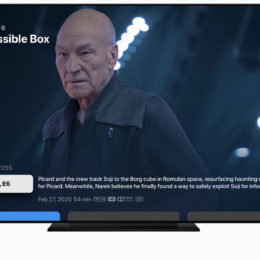Rebellious Coders Home In on Apple TV Hacks, App Store – AppleTV 4 Jailbreak (appletv4jailbreak.com)
Apple calls the Apple TV a “hobby” because it isn’t a big seller. But for a bustling community of hackers, jailbreaking and tinkering with the set-top box is the real hobby.
The recent release of the second-generation Apple TV is revitalizing a group effort to crack open the set-top box and expand on its capabilities with third-party software. In the next month or two, the rebellious coders say they hope to open an underground app store for the device, just as hackers did for the popular iPhone before Apple opened its official App Store.
“The Apple TV has been jailbroken for less than a month, and the amount of progress that’s been made on [hacking] it so far is absolutely phenomenal,” said Scott Davilla, a programmer who is working to get the Boxee TV platform running on the Apple TV.
Apple’s original Apple TV was cracked years ago, but there was relatively low enthusiasm in modifying the device because of some nagging technical hurdles. Hacking the first Apple TV required using a “patch stick” – installing software on a bootable USB drive that broke through the set-top box’s restrictions – and not all USB flash drives booted properly. Also, interest in modding the original Apple TV waned over time: Hacking the device’s software required a Mac running an older version of the Mac OS X operating system (10.4.7), and later versions of OS X broke software used to test Apple TV apps on a desktop computer.
However, this time around, the Apple TV jailbreak community, called Awkward TV, believes that hacking Apple’s set-top box will be much more popular and energetic. This is thanks largely to the fact that the second-generation Apple TV runs iOS, the same mobile operating system that powers the iPhone, iPad and iPod Touch. Hacking the device will be much easier for users: The Apple TV requires connecting with a computer by a USB cable and running existing jailbreak software to break its restrictions, just like users did with the iPhone. (In other words, the annoying patch-stick method is no more.)
And besides, hackers can’t resist the allure of modifying a $100 device into the set-top box of their dreams – a path that carries much less risk than, say, tampering with a pricier Mac Mini or a less aesthetically pleasing Windows PC.
Also, a major difference to the new Apple TV hacking scene is that many of these coders have been making apps for the iPhone, iPad and iPod Touch – so now, the community is much bigger, diverse and more experienced. A lot of the groundwork has already been laid by iOS jailbreakers, and third-party apps served through the underground app store Cydia should be compatible with the device.
“Everything is kind of coming full circle,” said Kevin Bradley, an Apple TV programmer who works under the handle [bile]. “The old Apple TV is kinda sputtering and dying because it’s a 4-year-old product. Now you have all the people who have done amazing…
https://www.wired.com/2010/11/apple-tv-jailbreak/
AppleTV 4 Jailbreak (appletv4jailbreak.com)