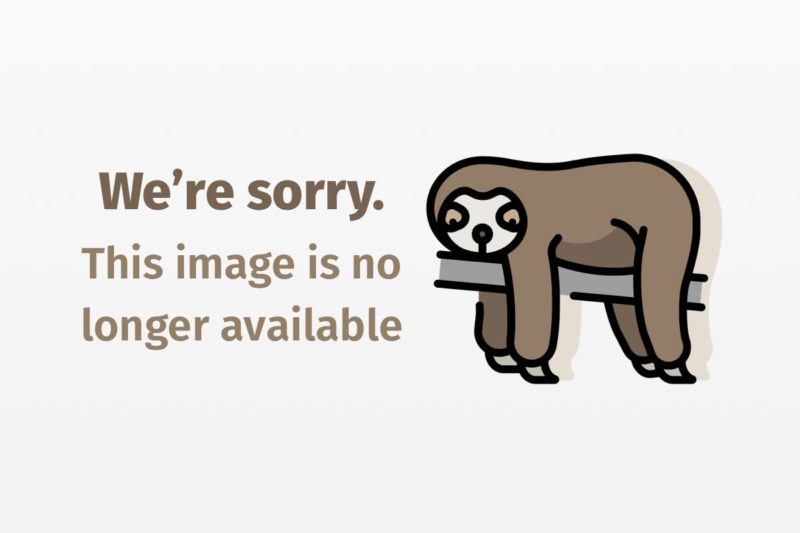Five things to do with your old Apple TV – AppleTV 4 Jailbreak (appletv4jailbreak.com)
That silver-topped, hard-drive bearing, Tiger-running, heat-emanating Apple TV from yesteryear has been replaced by today’s $99 black, 8GB-of-flash-memory, iOS-powered, cool-as-a-cucumber Apple TV (second generation) ( ). Given the new Apple TV’s lower-price, more responsive performance, and Netflix support, it’s likely that owners of the original Apple TV are unplugging the things by the score and replacing them with the current model. But, when doing so, they’ve surely wondered what to do with the old one. We have some suggestions.
1. Keep using it
Just because you have a new Apple TV doesn’t mean you can’t continue to use the old one. iTunes 10 still supports the old dear and, unlike with the new Apple TV, you needn’t have a computer running iTunes to play the media in your iTunes library. Just sync the content you wish to enjoy to your old Apple TV and then quit iTunes or shut down your computer. The content on the Apple TV’s hard drive will play just as it always has.
Additionally, the original Apple TV lets you use the device with a TV or AV receiver’s Component inputs. If your second TV (the one not plugged into the newest Apple TV) lacks an HDMI port but does have Component inputs, you’re in business.
2. Upgrade it
If you intend to keep the old Apple TV because of its internal storage, you may wish to upgrade that storage, particularly if you have an original Apple TV with its 40GB drive. To do the job you must open the Apple TV, remove its hard drive, clone the contents of the original hard drive to a new hard drive, and then reassemble the Apple TV.
Senior Editor Dan Frakes wrote a step-by-step guide on upgrading you Apple TV’s hard drive that can help you through the process. And If the wealth of Terminal commands within those instructions puts you off, take a look at DynaFlash Tech’s AtvCloner, a free utility that allows you to image the original drive from your Apple TV (including its operating system and partitions) and clone it to a higher capacity internal PATA (parallel ATA) or external eSata drive.
If you’re not a do-it-yourselfer, OWC will upgrade your Apple TV for you. It offers both 250GB and 320GB hard drive upgrades. You can choose ground pickup and delivery or FedEx overnight pickup and delivery. Prices start at $160 for the 250GB hard drive/ground service.
3. Hack it
The original Apple TV focused almost exclusively on your iTunes library and the iTunes Store. And, for many people, that scope was too limited. With the help of a USB memory stick and one of a couple of utilities, your Apple TV can stream not only media from iTunes and the iTunes Store, but also content from a host of Internet-based sources—including Pandora, PBS, BBC, CNN, Onion News Network, NPR, Vimeo, CollegeHumor, TWiT TV, G4, and Shoutcast Radio.
A hacked Apple TV provides…
https://www.macworld.com/article/1154926/old-apple-tv.html
AppleTV 4 Jailbreak (appletv4jailbreak.com)