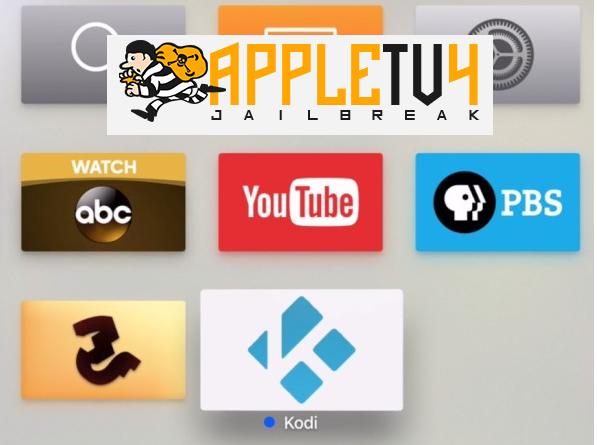How to Stop Kodi Removal After Apple TV 4 Updates
How to Fix The “Kodi Is No Longer Available” Error Message
Many users have noticed their Kodi and other non-Apple App Store installed (side loaded) applications has been removed from their devices following an update. When clicking on Kodi they get the “Kodi is no longer available” error message. The reason is simple, Apple restores all devices to a “factory like” state after all updates. Which means if your device has a “non approved” or “sideloaded” apps like Kodi they will be removed. So if reloading your apps constantly is something you enjoy then for you this article ends here. But for the rest of us, stopping automatic updates will stop Kodi’s removal on your ATV4.
Disabling Automatic Updates
- On your Apple TV 4
- Go to Settings then System
- Under Maintenance click on Software Updates
- Switch Automatically Update off.